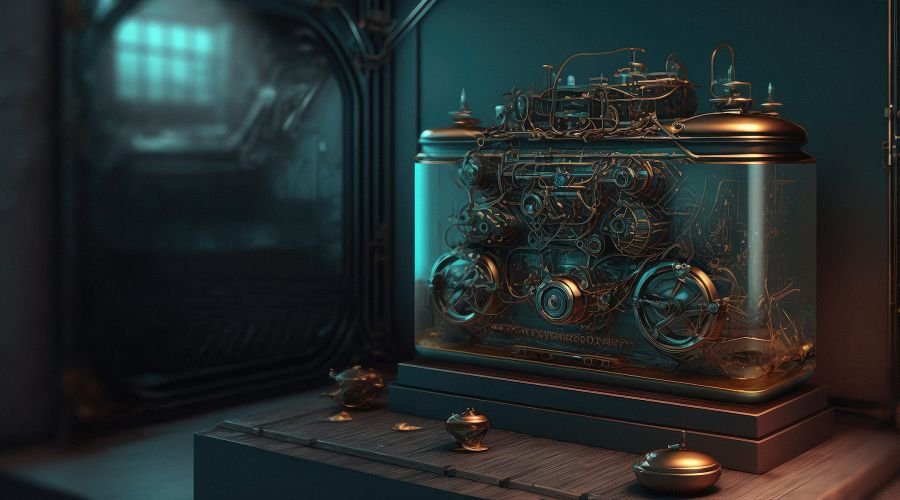The power of minimalism: Simplify your website for maximum impact

Saturs
In today’s digital world, it’s easy to get lost in the noise of cluttered websites and cluttered design. A minimalist approach to web design is an effective way to tackle this problem, helping users to navigate your site easily and boost conversions. In this article, we’ll discuss the power of minimalism in web design, introduce key principles for streamlining your site, and explore ways to improve your site’s performance for maximum impact.
The role of minimalism in web design
What is minimalism?
Minimalism is a design philosophy that emphasises simplicity and functionality. In web design, minimalism means a clean, uncluttered interface that allows users to find what they are looking for quickly without being overwhelmed by unnecessary elements.
The benefits of minimalist web design
Minimalism in web design offers several advantages:
- Improved user experience (UX): A uncluttered interface makes it easier for users to navigate your page and find what they need.o.
- Faster load times: Minimalist design usually requires fewer resources, so load times are faster..
- Higher conversion rates: Minimalism, by focusing on the most important content and minimising distractions, can help users achieve your goals.
- Improved aesthetics: Minimalist design often provides a visually pleasing and professional appearance.
The main principles of minimalist web design
Visual hierarchy
Visual hierarchy is an important aspect of minimalist design because it helps users understand the meaning of different elements on a page. By strategically placing and sizing elements, you can guide users through the content and direct their attention to key points.
White space
White space, also known as negative space, refers to the empty spaces between elements on a page. In minimalist design, white space is used to create a sense of balance and simplicity, reducing visual clutter and emphasizing important content.
Typography (fonts)
Typography plays an important role in minimalist design as it helps to convey information clearly and effectively. Choose clean, legible fonts and limit the number of typefaces used to maintain consistency and readability.
Color palette
A minimalist color palette usually consists of a few neutral or monochromatic colors, with some accents for emphasis. This approach can create a cohesive and visually appealing look while ensuring that important elements stand out.
Easy navigation
Simple navigation is a key aspect of minimalist web design, allowing users to find what they need quickly and efficiently. Try to create a clear, intuitive menu structure and consider using icons or other visual cues to guide users through your website.
Optimizing website content
Focus on the most relevant content
Minimalist design should focus only on the most important content. Evaluate each element of your page and ask yourself whether it helps you achieve your goals or just creates clutter. By removing irrelevant elements, you can create a more efficient and user-friendly experience.
Writing clear and concise copy
Effective minimalist design is based on clear and concise copy that conveys your message without unnecessary jargon or redundancy. Write in an active form, use simple language and break up long paragraphs to improve readability and clarity.
Effective use of visual elements
In a minimalist design, visuals can be used to complement and enhance content without cluttering it. Choose high-quality images, icons or illustrations that support your message and consider their size and placement to maintain visual balance.
Optimizing website performance
Optimising images and videos
Large images and videos can slow down a page, negatively impacting user experience and SEO. To optimise speed, compress images and videos without sacrificing quality and use file formats that are appropriate for the content. Here are some tools to help you optimise your images and videos:
- TinyPNG: compresses PNG and JPEG images while preserving quality.
- JPEGmini: reduces the file size of JPEG images without compromising quality.
- SpaceSaver: reduces the file size of JPEG images without compromising quality. This does exactly what JPEGmini does. This one doesn’t look as fancy as the one in the box, but it actually works even slightly better and is cheaper.
- HandBrake: An open source video transcoder that can compress and convert video files. In simple terms, it reduces the file size with only a slight loss in quality. With a bit of practice, you can learn to do it in such a way that the loss of quality will not even be noticeable to the average user.
- WebP Converter: convert images to WebP format, which provides better compression and quality than JPEG and PNG formats.
Minimizing HTTP requests
Every time a user visits your page, their browser sends several HTTP requests to load different elements such as images, stylesheets and scripts. By reducing the number of requests, you can improve the performance of your page. Combine and minify CSS and JavaScript files.
Here are some WordPress plugins and tools that can help you reduce the number of HTTP requests:
- LiteSpeed Cache: A powerful WordPress optimisation plugin that provides a range of features designed to improve your site’s performance.
- Autoptimize: This plugin can optimize your website by compiling, minimizing and caching scripts and styles, as well as deferring non-critical CSS and JavaScript.
Browser Caching
Browser caching allows users to store static files locally, thus reducing the need to download them on subsequent visits. Use browser caching to improve site load times and overall performance. (LiteSpeed Cache can do this).
Examples of minimalist web design
To better understand the power of minimalism in web design, take a look at the following examples:
- Apple: Apple’s website is known for its clean and minimalist design, showcasing Apple products with a focus on visuals and minimal text.
- Medium: This popular blogging platform has a clean interface with plenty of white space, allowing users to focus on the content.
- Dropbox: This file storage platform is simple, with clear navigation and minimal distractions..
- Evernote: The note-taking app uses a clean and simple design, with simple visuals and concise text highlighting its main features and benefits.
- Stripe: The payment processing platform is an excellent example of minimalism in web design, using bright colors, white space and clear typography to reflect services and features..
- Ghost: The open source publishing platform has a simple layout with clear navigation, ample white space and a limited color palette, highlighting its product and the benefits it offers to users.
Conclusions
Harnessing the power of minimalism in web design can lead to a more efficient, user-friendly website that delivers results. By focusing on key principles such as visual hierarchy, white space, typography and color palette, you can create impressive and effective page content. Don’t forget to optimize content and performance for the best possible user experience and maximum impact.
druvoWEB

Contemporary web design